Coloured man pages!
Are you bored from viewing monochrome(black & white) man pages? Let's make the world a little bit colorful.
Colored man pages allow for a clearer presentation and easier digestion of the content. Let's see how to do it.
Add the following to a shell configuration file. All that needs to be done is to export bold and underline values of termcap. Adding the values to the
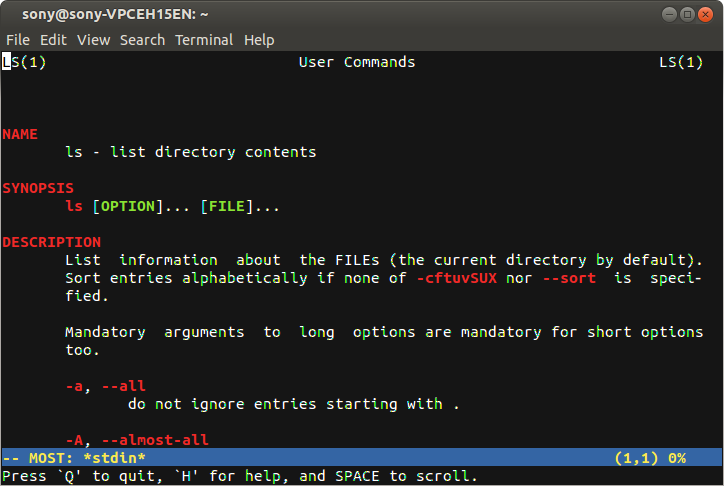 | |
| coloured man page |
Method 1:
Open a terminal and type the following codes:
sudo apt-get install most
export PAGER="most"
That's it now open your favorite man pages and you will be awestruck to see colored man pages.
Method 2:
This method has the advantage that
less has a bigger feature set than most, and is the default for viewing man pages.Add the following to a shell configuration file. All that needs to be done is to export bold and underline values of termcap. Adding the values to the
~/.bashrc will make sure that they are always used:# Less Colors for Man PagesAnd source the ~/.bashrc to have it work:
export LESS_TERMCAP_mb=$'\E[01;31m' # begin blinking
export LESS_TERMCAP_md=$'\E[01;38;5;74m' # begin bold
export LESS_TERMCAP_me=$'\E[0m' # end mode
export LESS_TERMCAP_se=$'\E[0m' # end standout-mode
export LESS_TERMCAP_so=$'\E[38;5;246m' # begin standout-mode - info box
export LESS_TERMCAP_ue=$'\E[0m' # end underline
export LESS_TERMCAP_us=$'\E[04;38;5;146m' # begin underline
source ~/.bashrc


Comments
Post a Comment